
YOUR IT, JUST BETTER
Allow remote control
Remote control instructions:
Clink on the link: https://assist.zoho.com/install-customer-plugin
Save file to your download location and run to install the remote control program.
A shortcut called "Zoho Assist - Zoho Assist Customer Plugin" will be automatically created on your desktop. Run the application by clicking on the shortcut.
Enter "session ID" provided by the technician, your name and click on Join Session.
Click on "Join" to allow remote session to your computer.
Your technician can now connect to your computer.
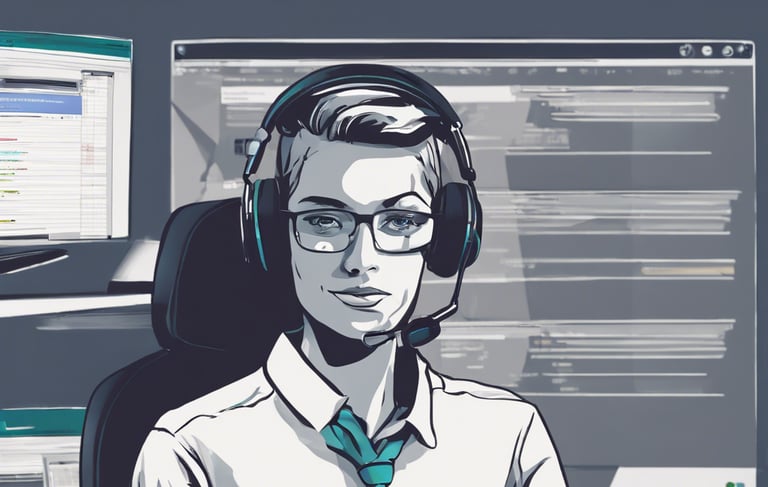

Contact
Reliability
Tailored IT solutions
tel. 020 3337 9049
VAT Registration number:
GB 465 747 746


